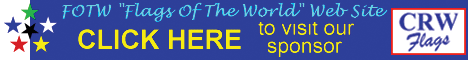
Last modified: 2026-02-28 by rob raeside
Keywords: fotw |
Links: FOTW homepage |
search |
disclaimer and copyright |
write us |
mirrors
Note that these zipped files are several MB in size each, with a total size of over 1 GB. Should you want to move them between non-networked pc-s, or pc-s on a relatively slow network, you're advised to copy the zipped files to a memory stick to move them.
To look at your local copy of FOTW, open the file index.html in the flags subdirectory.
Updates to the website are provided around the beginning of each month - check back here for these monthly updates.
You can obtain the entire contents of FOTW using the following zip files.
These files will provide you with FOTW up to the end of the last month.
Download and unzip the following files into your FOTW directory (the zip files
contain path information that will automatically unzip them into a folder called
'flags'):
Download and unzip the following file into your FOTW directory (this zip file contains path information that will automatically unzip them into a folder called 'misc'):
To update your own local copy of FOTW, determine when your copy was last
updated (check the date on the index.html file). If it was updated last
month, you need only do step 1 here, if more than one month's update is
required, do step 2 as necessary. If you wish to delete files that are now inoperative in the directory, go to step 3.
IMPORTANT NOTE: if you
require more than one month's update, be sure to update the oldest material
first (i.e., do step 2 first).
STEP 1
To update with the past month's
material only:
Material from February 2026:
All zip files are provided with path information included. If you have "Use folder names" checked, they will automatically unzip into the /flags/, /images/, /misc/ folders and sub-folders, as needed. You simply need to download the files and unzip them into your FOTW directory.
------------------------------------------------------------
STEP 2: To update with material from previous months:
Material from January 2026:
Material from December 2025:
Material from November 2025:
----------------------------------------------------------------------
STEP 3
To clean up your directories by removing deleted files. The
following text files contain lists of files that became inoperative in the past
few months. These can be safely deleted from your local copy - but do be careful
about file names. File xx-yyyyy.gif may be dead, but replaced by file
xx_yyyyy.gif. Instructions for programmed deletion are contained in each file:
Editors and mirror operators may wish to update their copies of the site on a more frequent basis. The website is normally updated on Saturdays, and a weekly update is made available here on a weekly basis (again generally on Saturdays). All zipfiles are built with path information included.
Once you have an up to date local copy of FOTW website, you may make it available on the internet as a mirror site of FOTW.
You can put your banner (or the banner of the organization that hosts the site) on all the FOTW pages as follows:
You can not
After your mirror site is set up and freely available, you might like to have it added to the list of FOTW official mirror sites. Send a message to the FOTW Director about your mirror of FotW. Your mirror will then be added to the list, and you'll receive monthly e-mails announcing updates to the FotW files. Your only duty will be to follow up on those announcements as described above, to keep your mirror up to date.