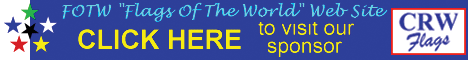
Last modified: 2016-08-23 by rob raeside
Keywords: fotw | color | palette | browser safe colors |
Links: FOTW homepage |
search |
disclaimer and copyright |
write us |
mirrors
There is no one-to-one equivalency between RGB and Pantone (or any other system for
that matter), because the techniques of gaining colours are so
different and dependant on many things. How an RGB shade would look
like on the screen depends on how your screen is adjusted - could be
warmer or brighter or darker or whatever... If the image would then
be printed it would involve another translation that shall distort
it even further... So, one should understand the RGB shades are for
screen purposes only and the relative consistency of these could
be obtained only on calibrated monitors which as a rule are not to be
found in general public.
Željko Heimer, 8 February 2006
Computer colours on monitors are made up of a mixture of red, green and blue (RGB). On each of these three variables, there are 256 values, which means that we can make more than 16.7 million different colours.
In the early days of FOTW, discussion led to a set of 32 "Browser Safe colours" - colours that could be viewed on all monitors with no dithering (adjacent pixels of alternating colours, to obtain a colour in between). The RGB values of the FOTW standard colours are:
| Color | RGB Value | FIAV code | |
|---|---|---|---|
|
|
|||
| Very light red | 255-102-102 | R-- | |
| Light red | 255- 51- 51 | R- | |
| * | Red | 255- 0 - 0 | R |
| * | Dark red | 204- 0 - 0 | R+ |
| Very dark red | 153- 0 - 0 | R++ | |
|
|
|||
| Very light blue | 51-204-255 | B-- | |
| * | Light blue | 51-153-255 | B- |
| * | Blue | 0 - 0 -255 | B |
| * | Dark blue | 0 - 0 -204 | B+ |
| * | Very dark blue | 0 - 0 -153 | B++ |
|
|
|||
| Very light green | 0 -255- 51 | V-- | |
| Light green | 0 -204- 0 | V- | |
| * | Green | 0 -153- 0 | V |
| * | Dark green | 0 -102- 0 | V+ |
| Very dark green | 0 -51- 0 | V++ | |
|
|
|||
| Very light yellow | 255-255-204 | Y-- | |
| Light yellow | 255-255-153 | Y- | |
| * | Yellow | 255-255- 0 | Y |
| * | Dark yellow | 255-204- 0 | Y+ |
|
|
|||
| Light orange | 255-153- 0 | O- | |
| * | Orange | 255-102- 0 | O |
|
|
|||
| Gold | 255-204- 51 | Au | |
|
|
|||
| * | Light grey | 204-204-204 | G- |
| Grey | 153-153-153 | G | |
| Dark grey | 102-102-102 | G+ | |
| Very dark grey | 51- 51- 51 | G++ | |
|
|
|||
| Light brown | 153-102- 0 | M- | |
| * | Brown | 102- 51- 0 | M |
| Dark brown | 51- 0 - 0 | M+ | |
|
|
|||
| * | Purple | 102- 0 -153 | P |
|
|
|||
| * | Black | 0 - 0 - 0 | N |
|
|
|||
| * | White | 255-255-255 | W |
|
|
|||
Those colours marked with * are the 16 most used colours. Using a 16-colour palette will reduce file size, so it should be applied if possible.
FotW uses this set of standard colours. There is nothing to be gained by
having flags with basically the same or even exactly the same shade of blue
being GIFfed with several different RGB values for the blue. We request that
images use the standard palette as a default. The question of whether colours
must be from this palette ("browser-safe") is therefore only relevant when there
is already good reason to use a more specific colour.
Even in that case, however, it is better to have some sort of standard. Clearly,
if a flag is defined with particular RGB values, these should be used, but in
general there is no unique way to represent on a computer screen a particular
shade defined in terms of ink, cloth, etc - any RGB value is an approximation.
Allowing too much variation in RGB values gives a false impression of accuracy.
In reality, the differences between different representations of the same shade
can be more than the differences between the relevant browser safe colours. So
it makes sense to use some standard, and the 256 browser safe values are a
reasonable standard to choose.
As a result, I think that the question is not "Why do we restrict ourselves to
these colours?", but "Why do we need other colours?" I don't think the rules
need to be overly prescriptive, and if a particularly special case comes up, it
should be treated on its own merits. However, I think these would be few and far
between. At any rate, if it is argued that the "browser safe" palette is too
restricted, the answer is not to allow the use of any colours, but to come up
with a more comprehensive palette.
Jonathan Dixon, 17 March 2007
FIAV codes are international codes for shorthand colour description in vexillology.
If it is not used in the flag image, Light gray (G-) should be used for transparent color.
If you intend to start making GIFs and want to send them to the FOTW mailing list, you should consider using FOTW-standard colours.
Of course the FOTW colour guide is not meant as a rigid and universal new colour standard. It is meant as a guide to colour management for those FOTW mailing list members who want to send images to the list. Naturally, the ultimate authority concerning colours of flags is still the legal specification laid down by those who adopt flags. However, such specifications are usually intended for textiles or printing, and do not give much meaning for computer colours on screen.
I went into my Photoshop color chart. There, they have every color label
there is from CMYK, to RGB, to Pantone etc.. According to Photoshop, Pantone 465
or "buff" is RGB 194-150-121. That translates FOTW wise to 204-153-102 which is
what I used on New Jersey flags. I tried 204-153-153, but that color is way too
mauve or pink. Buff is really a bit closer to tan when the literal color tones
are used. However, a pure tan for FOTW purposes is really difficult to produce.
Clay Moss, 21 February 2009
I looked at six examples of coats of arms of quartermaster battalions plus
the arms of the Quartermaster Corps itself on the US Army Institute of Heraldry
website, and found buff depicted with a different RGB value in each case -
notwithstanding that in flag form all would use the same color officially
designated "buff." The RGB suggested by Clay comes out much more purplish than
these quasi-official representations. 195:170:120 is pretty much in the middle
of the TIOH variations.
Perhaps this is just one of those cases where we
have to abandon "browser-safe" orthodoxy for the sake of accuracy. Anything in
BS numbers is either too purple, too yellow, too gray, or too orange.
Joe
McMillan, 22 March 2009
Most of available drawing programs allows you to define color palettes used in your image. Here are several palettes ready for you. See your drawing programs reference how to use them.
| Manufacturer | Program | Version | OS | 16 colours palette | 32 colours palette | Palette made by |
|---|---|---|---|---|---|---|
| Adobe | PhotoShop | any | Win3x/95/NT/XP | fotw16.act | fotw32.act | Uros Zizmund |
| Corel | PhotoPaint | ? | Win3x/95/NT/XP | N/A | fotw32.gif | David Kendall |
| Corel (JASC before October 2004) |
PaintShopPro | any | Win3x/95/NT/XP | fotw16.pal | fotw16.pal | Željko Heimer |
| OSCS | NeoPaint | ? | Win3x/95/NT | fotw16np.pal* | N/A | David Kendall |
| GIMP, Inkscape | open source | fotw16.gpl | fotw32.gpl | Zach Harden |
32 colours palette example:
16 colours palette example:
* NeoPaint have no possibility of making BSP GIFs. The palette is as close to BSP as possible, but should be converted to BSP before posting to FOTW.